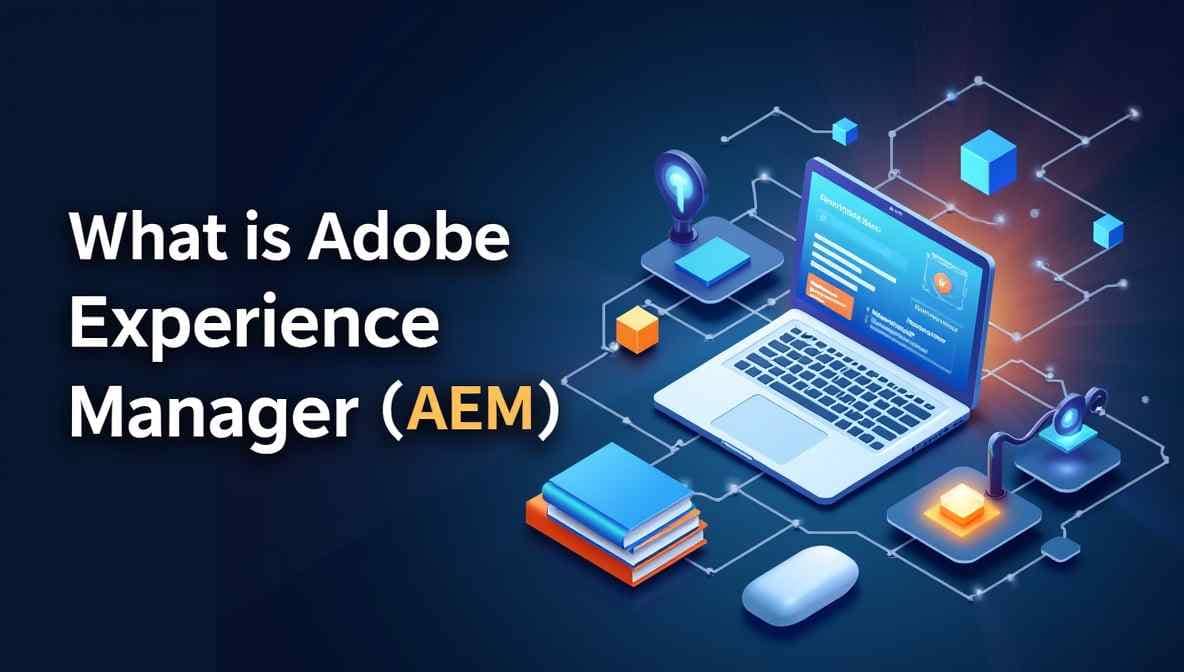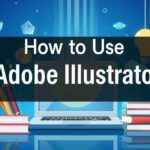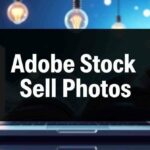In today’s fast-moving digital world, businesses need a strong platform to manage their content effectively. Adobe Experience Manager (AEM) is a comprehensive solution that helps in creating, managing, and processing websites, mobile apps, and digital experiences. It integrates with various tools to offer a seamless workflow, making it a pivotal element for improving customer engagement. Whether in healthcare, banking, or insurance industries, AEM plays an essential role in streamlining processes, improving operational efficiency, and ensuring smooth communications between businesses and their audience.
AEM is known for its flexibility, with key components like Sites, Assets, and Forms acting as pillars in building exceptional digital experiences. AEM Forms allows users to fill, sign, and return interactive documents through self-serve applications on any device. It supports publishing, updating, and managing structured data, ensuring every piece of content is well-organized. The system also functions as a beacon in the landscape of digital transformation, offering integrated workflows that enable smooth access to information across platforms. By emphasizing a user-friendly interface, AEM continues to empower organizations with cutting-edge management solutions.
What is Adobe Experience Manager:
Adobe Experience Manager (AEM) is a powerful system that helps businesses manage their websites and digital content. Among its key components are Sites, Assets, and Forms, each designed to improve customer experiences across any device. In today’s fast-changing world, companies rely on advanced tools to enhance their business operations and maintain high quality. According to a statistic from LinkedIn, businesses that focus on customer engagement tend to outperform their competitors by nearly 80%.
AEM Forms is a robust platform for creating, managing, publishing, and updating digital forms that are integrated with essential business processes and data. It acts as a pivotal element in a comprehensive solution for form management, making it an indispensable tool for businesses. With AEM Forms, organizations can improve operational efficiency by optimizing digital strategies. As companies continue digitalizing, AEM Forms stands as a beacon in this landscape, offering core features that streamline workflows. Whether a business is transitioning to a new system or taking a deep dive into automation, AEM Forms helps maintain consistency and efficiency.
How AEM Forms Works:
AEM Forms helps business users manage digital forms efficiently in their day-to-day operations. A designer creates a new form using pre-built components or by converting a PDF form into an adaptive form. Once ready, the workflow engine allows the designer to reviews and approves the form for approval. After this step, the form gets published, making it available for end users to access and fill. Some fields may be automatically pre-populated, ensuring a smooth experience.
To enhance insights, Adobe Analytics monitors interactions, tracking time spent on each field and identifying where users abandon the form. When a user completes and submits the form, a signature may be required, prompting the system to generates a signed document using Adobe Sign. The submitted data is then transferred to the AEM repository or a connected database. A Document of Record (DoR) is created and archived for future reference, ensuring proper form creation, submission, and data processing.
AEM Forms Features and Capabilities:
When working with digital forms, businesses need a user-friendly interface that allows them to construct, modify, and oversee forms efficiently. AEM Forms offers a centralized content repository and storage location, making it easier to manage form-related assets. The template editor and theme customization options help designers create forms from scratch or use pre-made style themes and form templates. With drag-and-drop functionality, adding standard components like text fields, drop-down menus, buttons, charts, and electronic signature capture becomes effortless. Businesses can also share reusable form fragments, such as address block fields and standard paragraphs, across multiple forms, enabling bulk updates when needed.
AEM Forms enhances digital workflows with localization services that support machine translation and human translation, ensuring seamless communications. The multichannel preview feature lets users see how forms appear on various devices and screens before publishing. Its core features lay the foundation for interactive, dynamic digital experiences tailored to business needs. A suite of functionalities makes forms visually appealing, intelligent, and responsive to user interactions. Dynamic content and conditional logic help personalize user experiences by displaying content based on user inputs. Additionally, integration with enterprise systems allows forms to seamlessly connect with CRM, ERP, and backend systems for comprehensive data management. This ensures a smooth form creation process, making forms an integral part of a company’s digital experience and strengthening customer engagement through interactive forms.
User experience of AEM:
Adobe Experience Manager (AEM) Forms makes filling out forms easier by offering rule-based adaptivity that helps organize sections and automatically update fields based on user input. This feature ensures a smooth process by allowing forms to pre-populate form fields using CRM systems, social logins, and web services. Users can also fill in fields with previous user input, reducing the need for repetitive data entry. To save time, AEM Forms supports barcode scan, allowing users to enter input data using a camera, barcode scanner, or speech-to-text instead of typing manually.
For security, ID validation ensures capture of secure and compliant e-signatures through seamless integration with Adobe Sign. To improve accuracy, form field validation provides context-sensitive assistance to validate information like phone numbers and addresses, helping to minimize errors. Additionally, the save and resume feature allows clients to store incomplete forms and return to complete them later, even if they switch to another device. These features help create a smooth and efficient user experience, making digital interactions more intuitive and reliable.
Data processing of AEM:
Managing large amounts of data can be challenging, but AEM Forms makes it simple by providing a processing workspace where teams can handle submitted form applications efficiently. With digital workflows and a drag-and-drop interface, users can streamline operations without complex coding. The data integration framework ensures speed while integrating back-end systems and third-party apps. Businesses can rely on a data framework tool and system-agnostic data models to connect forms with out-of-the-box connectors for popular CRMs.
For secure transactions, Adobe Sign supports complex e-signature requirements, including multiple signers, sequential signing, and parallel signing workflows. It also allows anonymous user signing while verifying signer identity. Additionally, document generation features help automatically create and archive official records as branded PDF documents. With strong data collection capabilities, AEM Forms provides a complete solution that offers a real benefit to any company looking to enhance workflow efficiency.
Limitations of AEM Forms:
While Adobe Experience Manager (AEM) Forms offers many feature-rich tools for form creation, it has several challenges. The cost can be high due to its pricing structure, including licensing fees, implementation, and ongoing maintenance. Businesses with simpler needs may find it less cost-effective, as they may pay for capabilities they don’t require. Additionally, the platform has an intricate, feature-laden system that demands technical expertise for customization and integration with third-party tools and legacy systems. This reliance on external consultants or specialized staff can increase additional costs and extend deployment times.
The user interface of AEM Forms presents a learning curve, making it challenging for those unfamiliar with enterprise-level software. While powerful, it lacks the intuitive, user-friendly experience of simpler form builders. Workflows, data integration, and scaling can be complex, requiring technical resources to ensure performance optimization. As large enterprises grow and evolve, they may face difficulties in adjusting their infrastructure without significant resource demands. If not properly tuned, extensive data processing may result in a slow system, reducing efficiency and negatively impacting the user experience.
Integrating AEM Forms into Business Operations:
Integrating AEM Forms into business processes can significantly improve Data Collection and Analysis by ensuring Seamless Data Flow across Business Systems. Features like Automated Data Entry help reduce Human Error, while Real-Time Analytics provide Instant Access to data for Timely Decisions. These Valuable Insights support better Decision-Making and allow businesses to Optimize strategies. With strong Integration Capabilities, companies can conduct Comprehensive Analysis to Adapt to Changing Needs and comply with Regulations more efficiently.
Beyond data handling, AEM Forms simplifies Form Authoring and Management through Intuitive Tools and Customizable Templates, enabling Template Use and Reusability for faster Form Creation. Centralized Management ensures easy Updating and Distribution across Multiple Channels while maintaining Compliance with Legal Standards for all Customers. The platform also enhances Communication and Security with Encryption, Security Features, and Automated Notifications, helping businesses Safeguard Sensitive Information and build Trust. By leveraging Multichannel Distribution, companies expand their Reach across Platforms and Devices, ensuring a Competitive Edge in the Digital Age while staying aligned with Regulatory Requirements and Market Changes.
Real-world Applications and Benefits of AEM Forms:
Many organizations across different industries use AEM Forms as a powerful platform to simplify digital form management and improve customer communication. By automating workflows and making forms more accessible, businesses can enhance their capabilities and reduce manual efforts. The practical benefits of AEM Forms go beyond just efficiency—it helps businesses stay compliant, improve user experience, and integrate seamlessly with other systems.
Exploring case studies and success stories reveals how businesses have leveraged AEM Forms to optimize operations in the real world. From financial services handling customer onboarding to healthcare providers managing patient data, its applications are vast. The ability to create dynamic forms, automate approvals, and ensure data security makes AEM Forms a valuable tool for modern organizations looking to streamline their processes.
Why Businesses Should Consider AEM Forms:
In today’s digital world, businesses need a robust solution to modernize their digital form management and improve communications strategies. AEM Forms is a powerful platform designed to simplify the creation, publishing, and updating of complex digital forms. As a cloud-native PaaS solution, it seamlessly connects with back-end processes and integration capabilities, ensuring seamless customer experiences. By streamlining the process of creating and managing forms, it reduces time and resources spent on form-related tasks, leading to enhanced efficiency.
Beyond efficiency, AEM Forms enhances interactions with customers through responsive, user-friendly forms across multiple touchpoints. Its operational flexibility allows businesses to support a wide range of communication use cases, from generating personalized welcome kits to handling large-scale batch communications, such as billing and statements. Designed with scalability and security in mind, it is built to scale with business needs, ensuring data management and transactions remain secure. The adoption of AEM Forms represents a forward-thinking approach to digital transformation, positioning organizations to thrive in an increasingly digital marketplace.
FAQs
What is Adobe forms used for?
Adobe Forms helps businesses create, publish, and manage digital forms, streamlining data collection and e-signatures. It boosts efficiency by replacing manual paperwork with seamless, web-based solutions.
How to access AEM forms?
Go to Adobe Experience Cloud, select Experience Manager, then open Cloud Manager and click Launch to access AEM Forms and its features.
What are the benefits of AEM forms?
AEM Forms help businesses streamline workflows, enhance engagement, and reduce costs with adaptive, responsive forms. It supports multichannel delivery, secure data handling, and compliance, improving efficiency and scalability.
What is the difference between AEM forms and adaptive forms?
AEM Forms is a full-featured solution for creating, managing, and delivering digital forms, including static, PDF, and workflow-enabled forms.
Adaptive Forms are a type of AEM Form designed to be dynamic, responsive, and user-friendly, adjusting to different devices for a seamless experience.
Why AEM is better than WordPress?
AEM is built for enterprise scalability, advanced security, and seamless Adobe integration, making it ideal for large businesses. WordPress is user-friendly but lacks AEM’s high-performance content management and multi-platform capabilities.
Does AEM require coding?
AEM allows non-technical users to manage content with minimal coding, but custom features and integrations require coding, mainly in Java. Developers use it to extend AEM’s capabilities.
Conclusion
AEM Forms is an innovative platform that helps businesses manage digital documents efficiently. By moving away from traditional constraints, companies can modernize enrollment practices, leading to increased efficiency and better customer satisfaction. With its advanced features, Adobe Experience Manager ensures organizations can streamline processes, enhance user experiences, and improve compliance. Businesses looking to unlock the full potential of AEM Forms need the right expertise to implement it effectively.
As an Adobe Solution Partner, Axamit and SmartOSC provide specialized services to leverage AEM Forms for digital success. Their expert teams offer optimization strategies that help businesses elevate processes and enhance engagement. Whether a company is seeking to improve digital transformation or boost operational efficiency, the right partner can guide them through every step. Organizations ready to transform their workflows should contact trusted partners to explore AEM Forms’ full capabilities and maximize their business goals.