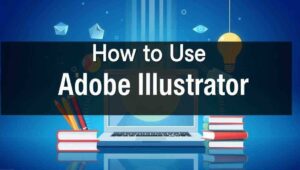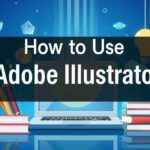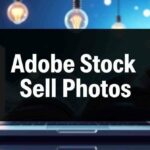Selling photos on Adobe Stock Sell Photos is a great way for photographers, illustrators, and videographers to turn their passions into profit. Whether you’re a beginner or a seasoned creator, this guide will provide key tips to help you earn a steady income. Adobe Stock is an integrated platform that connects contributors with global buyers through Creative Cloud, making it easier to submit assets directly from Lightroom and Photoshop. To succeed, it’s essential to understand the requirements for submitting assets and getting them approved, as well as learning what sells best.
To maximize your earning potential, focus on high-quality images and use smart sales strategies to bridge the gap between photography know-how and marketing skills. Many contributors have successfully built a complete income stream by pinpointing in-demand content and refining their photographer’s resumes. Adobe Stock makes it possible to build your portfolio while pursuing your passions, but it’s important to study the market and understand what buyers are looking for. We asked industry experts for guidance, and they emphasize that taking the right approach can increase your chances of success in this competitive space.
What is Adobe Stock?
Adobe Stock is a marketplace where contributors can start selling their high-quality photos, illustrations, vectors, videos, and design services to a global creative community. The platform is deeply integrated into Creative Cloud apps like Photoshop, Illustrator, InDesign, Premiere Pro, Rush, XD, and After Effects, making it easy for content creators to upload their work. With seamless access through the Libraries panel, artists can directly publish their work from Lightroom Classic to the Adobe Stock contributor portal.
For marketers, advertisers, web and media designers, filmmakers, and fans, Adobe Stock offers a cutting-edge way to find creative content while ensuring contributors are fairly compensated. Customers have the opportunity to buy assets with a royalty-free license, meaning they can use the content without extra cost after purchase. They can either buy on demand or choose a subscription, which provides better pricing for larger volumes of purchases. Adobe Stock’s reputation for protecting rights and supporting artists makes it a leader in the industry.
Who Can Contribute to Adobe Stock?
The requirements to contribute to Adobe Stock are quite simple. You must be at least 18 years old and have an Adobe ID, which is a free account and easy to create by signing up. To upload content, you must own the rights to all elements in your photo, illustration, vector, or video. This ensures that there are no third-party entanglements that could prevent legal licensing. You don’t need to be a pro, as both professional photographers, artists, and designers as well as hobbyists can contribute to Stock.
Many wonder if an Adobe Creative Cloud subscription is necessary. While it can be helpful, it’s not required. Many creative types contribute large amounts of content without it. The key is to focus on available opportunities and create high-quality work that stands out. Whether you are a beginner or an expert, Adobe Stock welcomes contributors from all backgrounds.
What Can You Submit to Earn Money?
To earn money on Adobe Stock, you can submit different types of content that are in high demand among contributors and creators in the industry. Some of the most popular categories include high-resolution photos in JPEG format with a resolution between 4 MP and 100 MP. Illustrations, whether conceptual, decorative, or created using traditional art, should be saved digitally. If you work with scalable vector designs, you can upload them in AI or EPS formats, making them ideal for logos and icons where scalability is essential.
Other profitable options include high-definition videos in MOV or MP4, with a minimum resolution of 1920×1080 pixels. Drone footage is especially popular. If you specialize in 3D assets, you can offer models, materials, and lights that meet technical specifications. Design templates for Photoshop, Illustrator, and InDesign, along with motion graphics for After Effects and Premiere Pro, are highly valuable. You can also sell audio tracks, including sound effects, music, in MP3 and WAV formats. With Generative AI images emerging as a newer category, ensuring they meet requirements for quality, originality, and legal compliance is crucial.
Why Adobe Stock?
Photographers looking to sell stock photography often explore different websites like Getty Images, Shutterstock, or Unsplash. However, Adobe Stock offers something different. Since its 2015 launch, this platform has been integrated with Creative Cloud, making it easier for buyers to search, preview, edit, and download content directly within their desktop apps without using a web browser. For sellers, the upload process is faster with Lightroom CC and Bridge CC integrations, offering convenience and a competitive commission rate of 33 to 35 percent.
Contributors can submit photos as high-quality JPEGs ranging from 4 to 100 megapixels, captured with any camera. The platform is also open to graphic designers and videographers looking to sell their content. Every submission must meet guidelines and be approved by the moderation team before it becomes available online.
How do I make sure my stock image sells?
Entering the stock photography business can feel intimidating because of the competition from existing free sites. To be a successful photographer, you need to shoot images that stick out and meet submission requirements. A good, high-quality image isn’t enough—it must be relevant to what buyers want for advertising, websites, broadcast, design, editorial, and more. Modern stock images need to feel authentic, unlike the staged photos from ten years ago. Models, cultural diversity, technology, fashion, food, portraiture, lifestyle, architecture, and beauty are in demand. Doing a quick search before shooting helps create a unique image that fits current trends. Popular sellers often monitor Instagram and industry styles, as updated quarterly reports highlight market needs.
Proper keywords also give a major advantage in making an image discoverable in the search engine. Use descriptive terms in order of importance, specifying objects, whether it’s a group, and adding action words like petting or running. Mention surroundings, like a dog house or a white background outside, for better visibility. The auto keyword tool helps but should be manually refined. Finally, perfect the image with post-processing using Creative Cloud tools. Flawless color, correct white balance, and precise crop tool adjustments help remove noise, lens dust, and scratches, ensuring a high-quality file that appeals to the user.
How can I shoot great stock photos on a budget?
Creating high-quality stock images doesn’t have to be expensive. Many photographers start with a minimal budget by skipping studio renting and instead using natural environments. You can recruit friends and family for a photo shoot—just ensure they sign a model release if their faces are visible. Shooting in public locations can save costs, but a property release is needed for recognizable places. If you lack lighting gear, use natural light outdoors or shoot near large windows for soft, well-lit photos.
To generate more than just one good photo from a session, plan ahead and alter props to create multiple variations. This helps reach buyers with different needs while only investing minutes extra. Adjusting the composition is key—some designers prefer a horizontal image, while others need a portrait orientation for their project. Take close-ups, shoot from farther back, or get creative by climbing a ladder for a top-down view. A unique perspective makes images more valuable. Using techniques like the rule of thirds or placing objects at extreme edges can leave empty space for additional graphics or text. By capturing a variety of different shots, you can extend potential income without extra spending.
Benefits of Contributing on Adobe Stock
Selling photos on Adobe Stock is a great way to achieve financial gain while enjoying personal benefits as a photographer. There are top 7 reasons why creators should contribute to the platform, with the most important being getting paid for creative work. High-quality, appealing content can generate passive income, as it only needs to be created once and can sell again and again.
Financial and Exposure Benefits
With a royalty rate of 33% for images and 35% for videos, contributors tap into a global market of creative assets. The reach extends far, as Adobe’s Creative Cloud suite had over 33 million subscribers in 2024, making it a potential customer base beyond just non-suite users with subscriptions. Many pros use Google Slides, Microsoft PowerPoint, and other tools, constantly searching for great content—and Adobe Stock is their favorite place to find it.
Ownership and Workflow Advantages
Another key advantage is that contributors license their work but do not sell their rights, maintaining ownership and the freedom to disseminate it on multiple platforms under a non-exclusive licensing agreement with Adobe users. Contributors also get free Adobe Portfolio access upon signing up, allowing them to develop a custom-size display for their amazing work—an essential step to sell and get noticed for their creative expertise.
The platform seamlessly integrates with Creative Cloud apps like Photoshop, Premiere Pro, Illustrator, and XD, making workflow smoother. Advanced workflow tools, including machine learning AI applications, help streamline the uploading, keywording, licensing, and selling process.
Community and Learning Opportunities
Contributors work at their own pace, on their own schedule, and become part of the Adobe creative community, a large, diverse group of creative hobbyists and pros who learn, collaborate, and engage in livestreams, events, and discussions on Adobe Stock Forum and Adobe Discord. These connections lead to shorter learning curves, creative growth, and success, backed by market research to understand customers, refine strategies, and reach the best audience with products in demand.
How Much Can You Earn on Adobe Stock?
Your earnings on Adobe Stock depend on the percentage of what the customer pays for their subscription amount. The royalty rate is 33% for images and 35% for videos, meaning you receive a part of each sale. The equation to calculate your earnings is simple: subscription cost is divided by the number of standard assets covered, then multiplied by the royalty rate.
Subscribers can download a set number of assets per month, with pricing ranges from $29.99 to $99.99. The tier options allow for monthly or annual plans, giving access to 10, 25, or 40 assets. This means contributors can make money consistently by offering high-quality content that matches market demand.
How to request payment on Adobe Stock:
To request a payment from your Adobe Stock account, you must have received at least $25USD in royalties. Your payout depends on submitting a verified tax form in your Adobe account. If it is your first withdrawal, you need to wait at least 45 days from the date you sold your first asset. This requirement does not apply to any subsequent payment requests, so future withdrawals can be made as soon as you meet the threshold.
To receive your earnings, you must have a valid PayPal, Skrill, or Payoneer account. Your funds will be transferred through one of these payment methods, making it easy to access your earnings worldwide.
What Sells Most on Adobe Stock?
If you want to succeed on Adobe Stock, focus on creating top-selling images with universal appeal. Customers are always buying content that feels visually appealing and can be used in different ways. A generic yet beautiful shot—like palm trees against a turquoise sky—sells well because it has no people, houses, or objects that make it too specific. People images also perform well, but they should show an idealized image of beauty or a person enjoying a scene like a snow-capped mountain or an ocean view without revealing too many details. Nonspecific, beautiful images that capture seasonal scenes, bring back warm memories of holidays or childhood, or evoke emotion are also popular. Creative, unique, and colorful abstract images work great, especially as backgrounds for the creative vision of the purchaser.
Many categories are in high demand among subscribers. People content is highly valued, especially non-commercial images showing a diverse spectrum of people in authentically represented, typical situations—whether casual, candid, or formal—because they have a broad range of uses. Business and commercial content, such as photos of business environments, teamwork, and corporate imagery, sell well for marketing, promotion, and training purposes.
Animals like precious pups, domestic animals, and intriguing wildlife are popular in advertising and education. Food and beverages make for appealing pictures, perfect for food-related sites, articles, lifestyle, and leisure content, as well as the restaurant and hospitality sector. Landscapes, whether gorgeous, wild, or urban, are widely used in travel, outdoor, environmental, and educational industries. Seasonal and holiday images are always needed by advertisers, marketers, and designers looking for fresh, high-quality, and attractive content year-round. Other high-demand categories include health, medicine, and wellness, graphic resources, vector graphics, and templates for digital and print uses.
How to Sell Your Photography on Adobe Stock:
Selling your photography on Adobe Stock is a smart way to create a revenue stream from unused pictures sitting on your hard drives. Many photographers have a surplus of non-portfolio-worthy images that may not fit their curated portfolios but still hold potential. Instead of letting these pictures gather digital dust, you can leverage stock photography platforms to monetize your work. Compared to other platforms like Getty and Shutterstock, Adobe Stock stands out for its user-friendly interface and convenience.
For newcomers, licensing photos may seem daunting, but with proper research, it becomes an easy process. A well-informed decision requires exploring different stock image websites and understanding their unique features, terms, and requirements. When choosing where to sell, consider your preferences and how well the platform aligns with your goals. Once you select Adobe Stock, you can start uploading your best images, ensuring they meet the platform’s guidelines to attract buyers in the market.
FAQ’s:
Can You Resell Adobe Stock Images?
No, reselling Adobe Stock images as-is is prohibited. However, you can use them in modified, derivative works and sell those, as long as you follow Adobe’s licensing terms.
How Much Does Adobe Stock Pay Per Photo?
Adobe Stock pays 33% for standard images and up to 35% for premium images. Earnings depend on licensing, demand, and repeated sales, making it a great source of passive income.
What is the Minimum Payout for Adobe Stock?
You need at least $25 in earnings to request a payout. Adobe Stock supports withdrawals via PayPal, Payoneer, and Skrill for easy access to your funds.