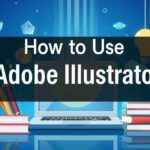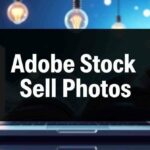In the world of digital content, podcasters, creators, and professionals constantly seek ways to improve their voice recordings without the hassle of complex editing. The Adobe AI Audio Enhancer is a powerful tool, powered by artificial intelligence, that effortlessly removes background noise, refines frequencies, and delivers a studio-like sound. What makes it even more appealing is its simplicity and convenience—users only need to upload their file to the website, click a button, and let the software do its magic. Whether you’re working on a podcast, voiceovers, or any other audio project, this free tool can completely transform your recordings, making them sound as if they were captured in a professional studio.
I recently stumbled upon this feature while searching for ways to clean up a roomy recording, and I must say, the results were amazing. Unlike traditional solutions like Izotope De-Reverb or SPLs de-verbing software, this AI-powered feature delivers effective results without requiring technical expertise. It amplifies low levels, adjusts the sound, and even enhances presentation visuals by ensuring clear audio. Adobe’s claims about making bad recordings sound professional aren’t just marketing hype—this enhanced speech tool truly lives up to expectations. If you’re a content creator looking for a dedicated and hassle-free way to capture crisp audio, this online editor is worth trying.
What is an AI Audio Enhancer?
An AI Audio Enhancer is a smart software that improves the quality of voice recordings by using advanced technology to eliminate background noise and bring clarity to speech. It plays a crucial role in mixing and mastering content, ensuring a professional touch. Adobe has taken this to the next level with its Premiere Pro Essential Sound panel, which offers automated clean-up tools that remove reverb, adjust levels, and fine-tune vocals and music. The cloud sync feature makes it easy to access the recording from anywhere, simplifying the workflow for professionals, videographers, and creators.
What sets this AI-powered feature apart is its ability to enhance voiceover artists’ work by reducing reverberations and offering precise vocal adjustments. The intelligent technology fixes uneven volume and ensures an auto-adjusted consistent balance in sound. It even includes a filter that can detect and correct errors such as stutter, misspelled words, and other destructions in the file. With easy storage and sharing options, this tool provides a seamless experience for those who urgently need high-quality results.
How to Enhance Audio Online with Adobe Podcast Enhancement Tool?
Enhancing audio has never been easier with the Adobe Podcast Enhancement Tool. This web application helps users transform their audio quality into a professional-sounding output. To get started, open the tool in your browser, then sign in using an Adobe account or link it with Google, Facebook, or an Apple ID. Once inside, import your file, and the processing begins immediately. Users can manually increase or decrease the volume by adjusting the clip slider. The advanced panel allows users to classify the voice, music, or other sounds and refine the controls for a balanced mix.
To further enhance your audio, enable auto balance to boost quiet parts and reduce loud sections. The spectral frequency display lets users visualize unwanted noise and edit specific ranges using the Brush tool. After refining the speech, simply tap Download to export a high-quality file directly to your device. The process is seamless and ensures every audience gets the best listening experience.
Understanding Its Limitations:
While Adobe AI Audio Enhancer is a powerful tool for improving sound quality, it does have some limitations. Users can only process 1 recording per hour, which may not be ideal for those who need quick edits. Additionally, the tool is best suited for speech and podcasts, but it may struggle with muffled sounds, making it harder to enhance low-quality recordings.
There is also a limited 3-hour recordings restriction, meaning longer sessions must be edited separately. Another drawback is its incompatibility with singing, as the AI is optimized for spoken recordings rather than musical performances. While these factors may affect some users, the tool still provides high-quality results within its intended purpose.
Pricing:
Adobe Audio Enhancer is available through a subscription model that offers flexible pricing plans for different needs. Whether you need short-term or long-term access, Adobe provides monthly and annual subscription options to fit various budgets. Individuals can choose affordable plans to unlock powerful features within the software. Additionally, students and educators can benefit from special discounts, making it easier for them to access high-quality production tools.
For businesses and organizations, Adobe offers tailored plans with advanced workflows to support professional audio projects. Users can try Adobe Audition for 7 days free, but extended access requires a Creative Cloud subscription. The single-app license costs $20.99 per month, while the Creative Cloud all-app plan, which includes Adobe’s creative application, is available for $52.99 per month.
Does Adobe have voice editing software?
Adobe offers a powerful Audio Enhancer that helps users improve their recordings with advanced editing tools. Whether you record your voice using a phone or an iPhone, the software ensures high-quality output. It supports various formats like .wav, .mp3, .aac, .flac, and .ogg, but if your device saves files in .m4a, you may need a converter for compatibility. Once converted, you can upload the file to the dashboard and gain access to its enhancement features for refining the sound.
After uploading, users can preview the enhanced version of their voice recording, make adjustments, and check the results before finalizing. The system provides precise tools to eliminate noise and improve clarity. Once satisfied, you can download the file and use it for professional or personal projects. With its seamless process, Adobe makes audio enhancement simple and effective
Advanced Features:
With Adobe Audio Enhancer, you can easily enhance your recordings and improve their clarity. The Bulk Upload option allows you to save time and effort by uploading multiple audio files simultaneously, making the workflow smoother. Whether you need to adjust enhancement strength to match specific needs or customize the level of processing, this feature gives you complete control over the final output. You can tailor the enhancements to achieve high quality audio with reduced background noise.
Supporting 5 popular audio formats, including .wav, .mp3, .aac, .flac, and .ogg, Adobe Audio Enhancer ensures wide compatibility for existing files. The AI-powered system uses efficient processing techniques to deliver precise enhancements quickly. With fast and high-quality audio enhancement, you can expect improved recordings with a reduced background noise for a professional sound.
Adobe Audio Enhancer alternatives:
While Adobe offers a powerful way to improve audio, there are other great software options available. FXSound is a free tool that focuses on enhancing sound by boosting quality, volume, and bass. It comes with an equalizer, various effects, and customizable presets to match personal preferences. Whether you’re a music enthusiast, a gamer, or just someone who enjoys an immersive listening experience, this device-friendly tool helps produce a better output. The tools allow you to tweak settings and truly elevate your enjoyment of audio content.
Another option is Dolby, known for its enhancement technologies designed for application integration. It helps improve speech clarity, reduce background noise, and maintain high-fidelity media quality. With advanced API features like plosive removal, adaptive isolation, and scene-based processing, it offers a professional-grade audio enhancement experience. For quick and simple online editing, Flixier provides an enhancer tool that can automatically elevate sound in recordings. Whether you’re working on a podcast, a conference, or a lecture, it helps clean the speech, adjust levels, and upload the video seamlessly. The intuitive menu makes the process easy—just a click, and it works like magic!
FAQ’s:
Is Adobe Voice Enhancer Free?
The free version processes files up to 500MB for basic improvements, while the premium plan offers higher limits, bulk uploads, and adjustable enhancement settings for a more customized audio experience.
How to use Adobe AI to fix audio?
Upload your audio file to Adobe AI Audio Enhancer, then select the Enhance option to remove background noise and improve clarity. The AI processes the file in seconds, delivering significantly better sound quality.
How Does the Adobe Audio Enhancer Work?
Adobe AI Audio Enhancer improves clarity and reduces noise. For files over 30 minutes, split them into smaller segments for smooth processing. Upload your file, and the AI will refine the audio for a cleaner sound.
Conclusion:
Adobe has developed a powerful tool to Enhance Speech, making it easier to improve dialogue in recordings. Many YouTubers have tested it, and while it often works wonders, some random results appear in different examples. The tool is still in beta testing, which means there is room to fine-tune its AI technology. However, in some cases, a slight robotic effect is noticeable, which the developers might improve over time to prevent unnatural sounds.
One major improvement would be giving users the option to dial in the percentage of processing applied to their audio. Sometimes, the effect is too strong, making the audio feel over-processed rather than natural. Having better control over certain parameters would be a welcome change, allowing users to adjust the settings to get the best results for their specific needs.